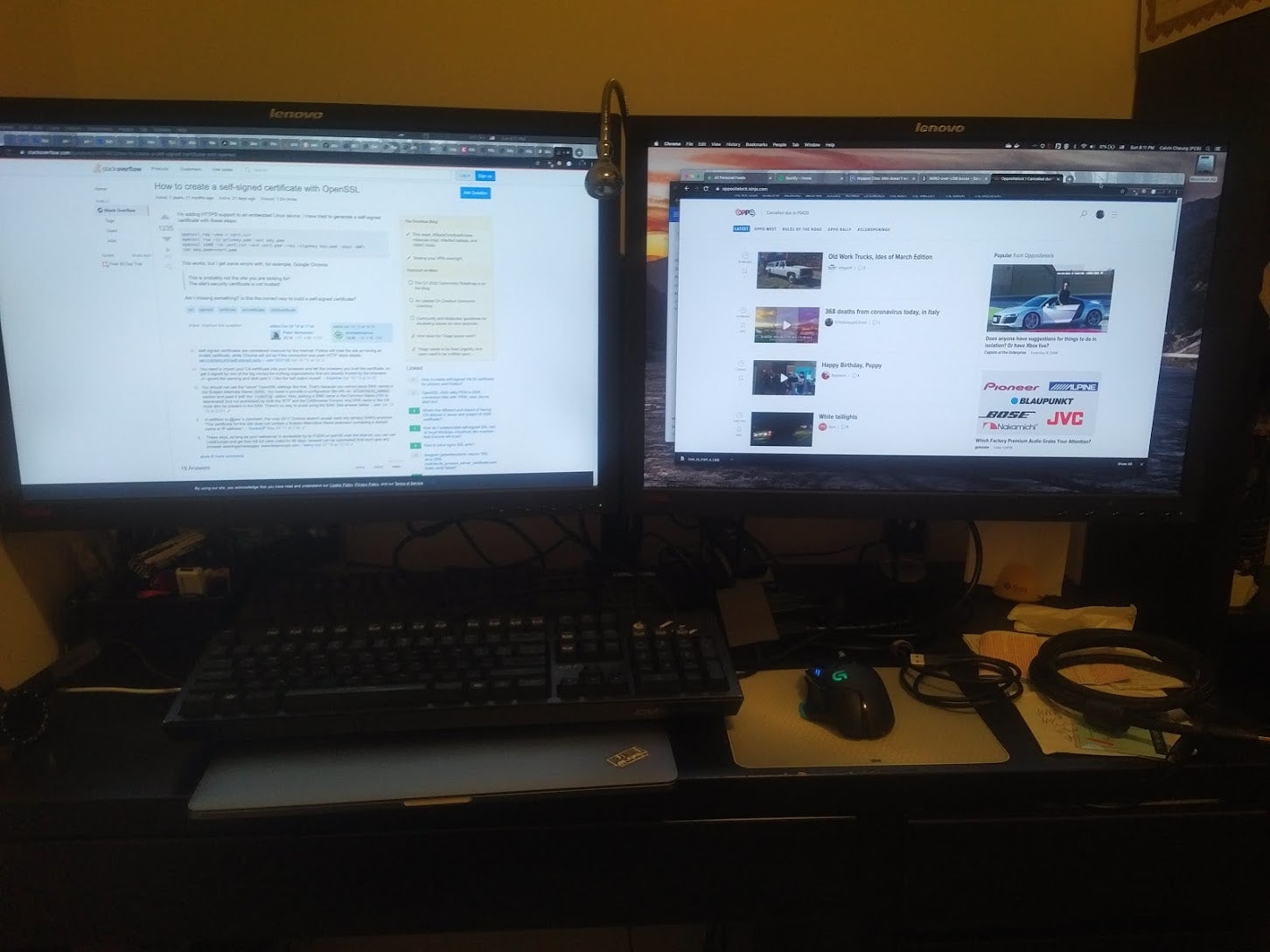"AestheticsInMotion" (aestheticsinmotion)
"AestheticsInMotion" (aestheticsinmotion)
06/30/2020 at 22:07 ē Filed to: None
 0
0
 15
15
 "AestheticsInMotion" (aestheticsinmotion)
"AestheticsInMotion" (aestheticsinmotion)
06/30/2020 at 22:07 ē Filed to: None |  0 0
|  15 15 |
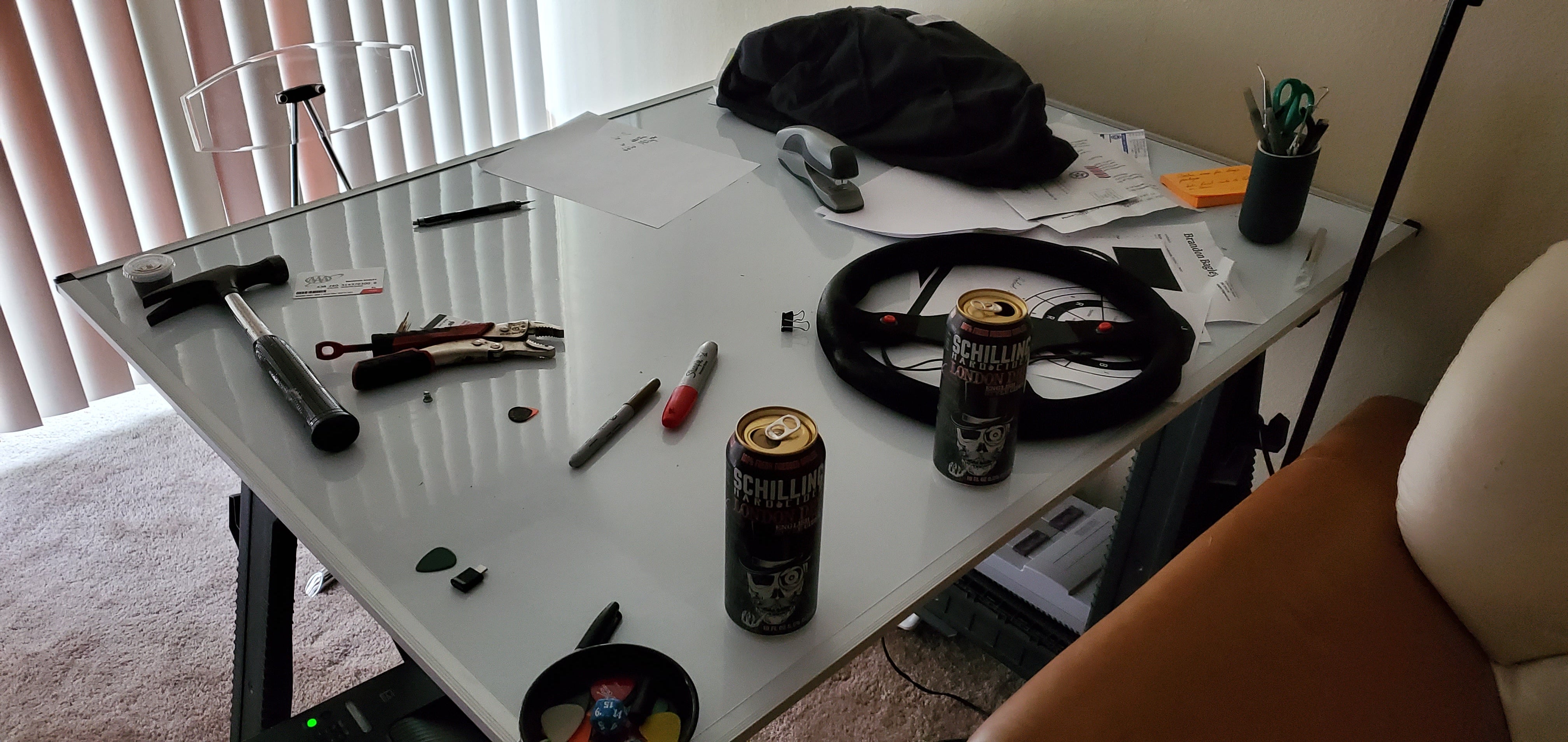
Ignore the messy desk.
I spend a lot of time for work interacting with a map to run simulations and build routes, and as much as I love my laptop, the 13" screen leaves much to be desired. I want to see EVERYTHING at once. Which... Also means a super wide-screen monitor wouldnít really be the preference.
Anything in particular I should look at..?
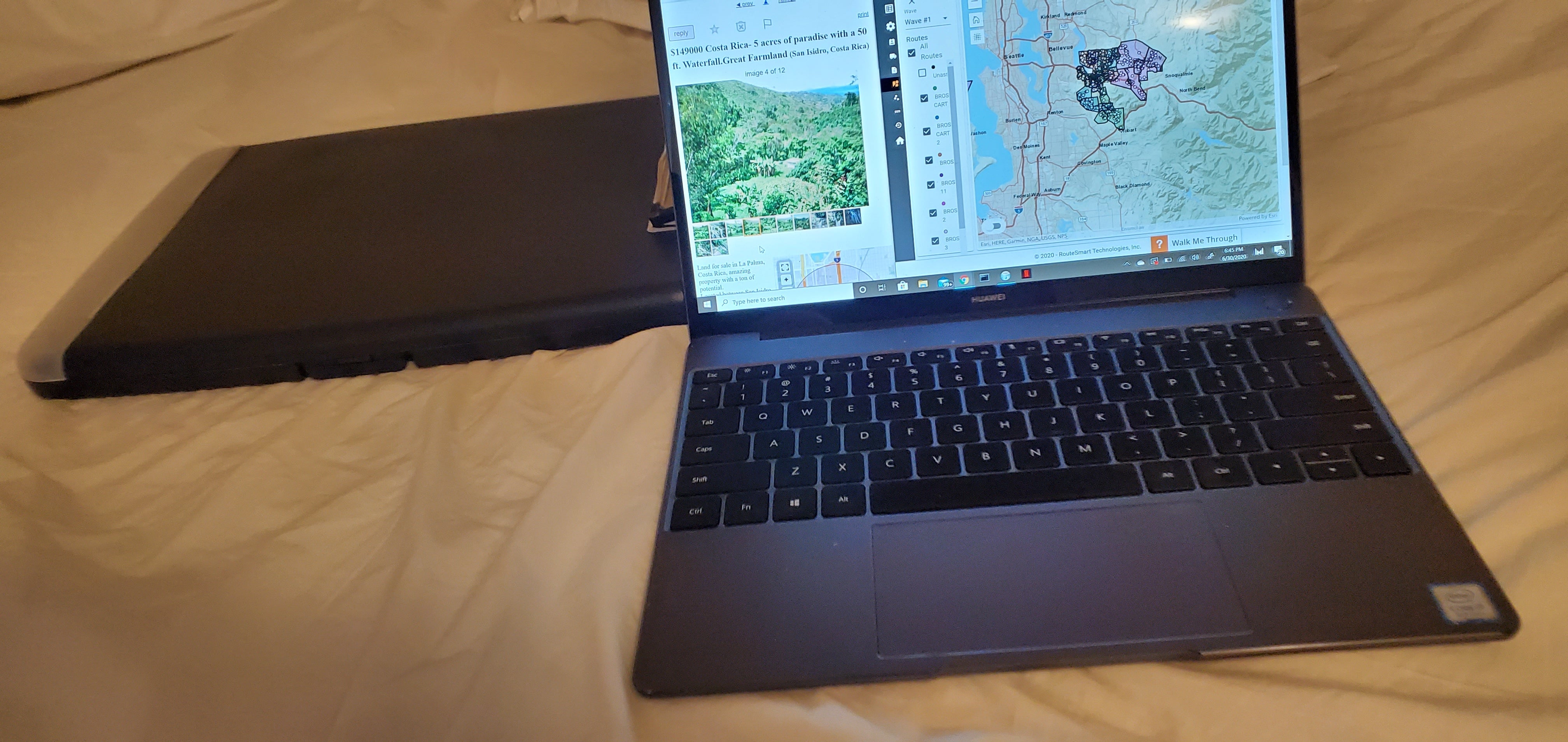
Yes, in my free time I think about moving to Costa Rica. And yes, youíre all invited once I finish the race course through my private forest island.
 DC3 LS, Fuck Hyundai, now and forever
> AestheticsInMotion
DC3 LS, Fuck Hyundai, now and forever
> AestheticsInMotion
06/30/2020 at 22:12 |
|
My vote is any 1080p monitor at the pawn shop that looks like itís a size that works for you. Iíd also recommend going dual monitors rather than one monitor being >1080p.
Edit: Actually if you plan on going dual monitor, youíd probably want to buy new and the exact same model, so that way you donít have to worry about colors and brightness being different and driving you crazy.
 Wrong Wheel Drive (41%)
> AestheticsInMotion
Wrong Wheel Drive (41%)
> AestheticsInMotion
06/30/2020 at 22:17 |
|
You should crowdfund or sell shares in your private race track island. Sounds like my kind of time share to invest in! I quite like the super wide screen monitors I have at work. Idk what they are but they are like 3 feet long and I have three of them at my desk with one vertical because it wouldnt fit. Unfortunately with the pandemic I havent gotten to use them but I prefer this view instead while working:

 ttyymmnn
> AestheticsInMotion
ttyymmnn
> AestheticsInMotion
06/30/2020 at 22:24 |
|
See if there is a Goodwill computer store in your area. You can get older stuff that is still good for dirt cheap. Iíve bought all my last monitors there. I think the last one I bought was a Dell for $30. Also look for used computer stores.†
 AestheticsInMotion
> Wrong Wheel Drive (41%)
AestheticsInMotion
> Wrong Wheel Drive (41%)
06/30/2020 at 22:25 |
|
Wait. I want to see a picture of your work setup when you make it back in. That sounds crazy
 Gone
> AestheticsInMotion
Gone
> AestheticsInMotion
06/30/2020 at 22:35 |
|
I have two Dells, a 30" and a 20" 16:9 in portrait so I can CAD and read emails, wr ite p roc edure s, proposals, etc. Theyíre about the same height and work really well together if you need a large screen and small one.
Iím not up on all the new computer things, but I did just pick up these for my wife (permanent WFH). She was using her laptop
screen + 24" older ASUS before. Seem nice, feel like decent price. Not a fan of Walma
rt, but seemed like a good deal. YMMV. If you scroll down you can bundle two
and save a bit like
I did.
 Aremmes
> AestheticsInMotion
Aremmes
> AestheticsInMotion
06/30/2020 at 22:41 |
|
I bought a Dell SE
2717H
from Micro Center about two years ago for $170 and itís served me well so far. Right now I have it hooked up to my work laptop set up to extend the desktop to both screens so I can keep one window showing the office Slack and the other showing actually
important stuff. Something like that could work well and not cost an arm and a leg.
 Jason Spears
> AestheticsInMotion
Jason Spears
> AestheticsInMotion
06/30/2020 at 22:49 |
|
If you want room for work with good color and contrast, and donít need twitch-gaming levels of latency , I would look at 1920x1200 business monitors with IPS panels on ebay. I have two of the Dell U2412M from work and I like Ďem. They pivot to portrait mode, which can be helpful for some kinds of work. Small annoyance - no HDMI, youíll need Displayport or DVI on the monitor end.
 Phyrxes once again has a wagon!
> AestheticsInMotion
Phyrxes once again has a wagon!
> AestheticsInMotion
06/30/2020 at 22:50 |
|
Presuming you arenít in the market for a super fancy 4k curved super wide screen gaming monitor I would look for used. Assuming you find one in the size you want that is 1080 and has HDMI or D isplayP ort you should be good for general usage and video consumption.
 Nom De Plume
> AestheticsInMotion
Nom De Plume
> AestheticsInMotion
06/30/2020 at 22:52 |
|
Monitor size to viewing distance is a very well worked out equation very few people abide by. Looking at your desk I suspect a professional quality 27" -28" monitor would be ideal.
By professional I mean build quality and features designed for 8 hours of daily usage. HP ZR2440W is a good example that should provide you a template of adjustments and features to look for.
 facw
> AestheticsInMotion
facw
> AestheticsInMotion
06/30/2020 at 23:45 |
|
Man all these people proposing little 1080p displays... Donít do that. Get 27" 1440p display or a 32" 4k display. Ideally IPS.
 Full of the sound of the Gran Fury, signifying nothing.
> AestheticsInMotion
Full of the sound of the Gran Fury, signifying nothing.
> AestheticsInMotion
07/01/2020 at 00:26 |
|
Check for used merchandise over at B&H. Just last week I bought a 1080p 32Ē monitor for $107 shipped. Tons of inputs and outputs including HDMI, VGA and multiple BNC plus lots of audio connections.
 Wrong Wheel Drive (41%)
> AestheticsInMotion
Wrong Wheel Drive (41%)
> AestheticsInMotion
07/01/2020 at 00:51 |
|
Well I cant take pictures in the work place but I assembled a crude drawing in MS Paint. All three are mounted via arms to the desk. And the desk is an electrically operated stand/sit desk. I have been lazy with the verticle screen and used the desk moving function to scroll the page before lol. Its useful for long documents on there with big spreadsheets on the others.

 AestheticsInMotion
> facw
AestheticsInMotion
> facw
07/01/2020 at 01:21 |
|
I think that's what I'm going to look for
 Jb boin
> AestheticsInMotion
Jb boin
> AestheticsInMotion
07/01/2020 at 10:37 |
|
A good TV might be the solution as computer screens tend to be quite expensive when going too big.
And it will be easier to resale or reuse as a TV than a huge computer screen.
 404 - User No Longer Available
> AestheticsInMotion
404 - User No Longer Available
> AestheticsInMotion
07/01/2020 at 11:00 |
|
Personally I bought some used, off-lease 24" 1920x1200 IPS monitors off a wholesaler. Was like $100 a piece and bought 2 of them for a dual monitor setup mounted on a grommet to my desk . Hooked my work MacBook to it and thatís my primary setup for the past few months, much better than the BS grainy 27" 1080p monitors they had which was an assault on my eyesight.